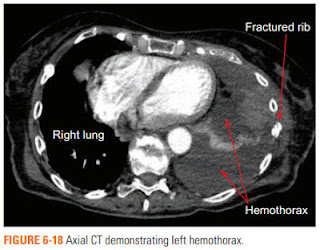But that hasn't really happened yet. As a group we have failed so far to recognize the potential of publisher-operated blogs as a means of communicating with our customers.
A few health care publishers currently make use of blogs, but there aren't many. Those that do use them are so far focusing primarily on announcing new products, not on providing new clinical information or on serving their market's needs.
A few health care publishers currently make use of blogs, but there aren't many. Those that do use them are so far focusing primarily on announcing new products, not on providing new clinical information or on serving their market's needs.
For instance, editors at Jones & Bartlett Learning have been busy lately hosting blogs in nursing, allied health, medicine, and other content areas, and I applaud them for doing so. But mostly the posts promote products and services, though there is an occasional post about content-based webinars.
Pearson's Higher Education group runs a blog that focuses on issues in today's higher education, but I can find nothing focused on health care specifically.
Slack operates a major health care news portal called Healio, aimed at physicians and other health care professionals. The site offers numerous blogs, most available only on registration, which is free, but the blogs focus almost exclusively on physicians.
As far as I can determine, the following comprehensive health care publishers (as opposed to specialty publishers) offer no customer-focused blogs at all. (If I'm wrong, please advise and I'll update this post accordingly.)
My own company, F.A. Davis, operates DrugGuide.Com and offers through it updates on new drugs, an endeavor I have nothing to do with but that I highly respect. But it's not a blog, really, but rather a collection of updated drug monographs.
And of course I write this blog for F.A. Davis, which focuses on writing, editing, and publishing in health care education. So I got that going for me, which is nice.
I believe we need to do more, much more, in the "blogosphere" to connect with our customers and serve their increasingly diverse needs.
So what say you, publishers o' health care? Let's get blogging!
As far as I can determine, the following comprehensive health care publishers (as opposed to specialty publishers) offer no customer-focused blogs at all. (If I'm wrong, please advise and I'll update this post accordingly.)
- Cengage (Delmar Learning)
- Elsevier (Mosby, Saunders, and others)
- EMC-Paradigm
- Lippincott Williams & Wilkins
- Wiley
My own company, F.A. Davis, operates DrugGuide.Com and offers through it updates on new drugs, an endeavor I have nothing to do with but that I highly respect. But it's not a blog, really, but rather a collection of updated drug monographs.
And of course I write this blog for F.A. Davis, which focuses on writing, editing, and publishing in health care education. So I got that going for me, which is nice.
I believe we need to do more, much more, in the "blogosphere" to connect with our customers and serve their increasingly diverse needs.
So what say you, publishers o' health care? Let's get blogging!



.jpg)















.jpg)